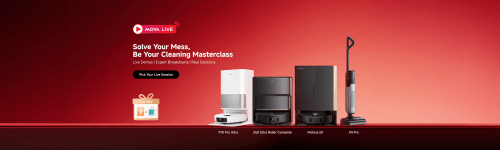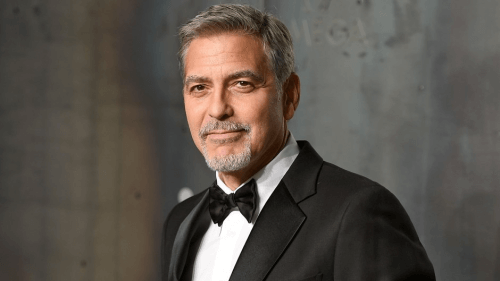AI art has become exceptionally advanced and accessible. Midjoruney is an art tool that uses AI and machine learning to create text-based instructions into pictures and images. You have to use Discord to use Midjourney, the free text and voice chat service used by thousands of users to communicate. Midjourney is different from other art generators because it is open for public use.
If you are a Discord user, you can join the Midjourney beta server to begin. Learn how you can make the most out of Midjourney and create stunning art pieces:
Join Midjourney’s Discord Server
The first step to using Midjourey is joining Discord and registering for an account. After the account is ready for use, follow these steps:
- Ensure you log in to your Discord account.
- Head over to Midjourney’s website and press the Join the Beta button.
- Tap on the Accept Invite button to join the server.
You can use the 25 free queries the tool provides. You can use different subscription plans after consuming the free offer and carry on using the image generator. You have to follow the rules. Find the terms of service and community guidelines from the sidebar in the Rules section.
Join a Bot Channel
When you are ready, enter a bot channel for newbies like yourself by following these steps:
- From the sidebar in the Midjourney server, choose the Newbies channel.
- In the message box, type /. You will get different commands in suggestions.
- From the suggestions, pick /imagine and a box will appear on the screen.
- Type your request and submit it.
The bot generates four images in a minute according to your prompt. You cannot see them right away as they clear slowly.
Tweak The Image
After the images get ready, upscale the image to create more versions of it. The upscale buttons help you add detailing to one of the images.
- Under the image grid, find a button row.
- Depending on the image you want to upscale, choose either U1, U2, U3, or U4.
- You are done when the image is prepared. But if you are not satisfied, you can use further options with another set of buttons. The variation buttons help you create more versions of any one of the images.
The process is simple. After finding the second button row, press V1, V2, V3, or V4. The bot gets you a set of 4 new images.
Apart from the /imagine prompt, the upscaling and variations consume the 25 free chances you get while joining Midjourney.
Save your Art
- If you are happy with the result, save the image.
- Click on the image to see the preview.
- Tap on Open Original to view the image full-size. Right-click on the image and select Save image.
- You can get a copy by sending it to your Discord.
- Look for the bot message that has the image. Use the envelop emoji to react to the message and save it.
To make the best art, give the right information. Write effective prompts using commas for details like style, color, or themes.