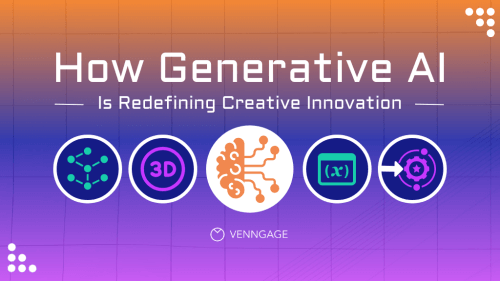Staying on top of your fitness journey requires more than just motivation it takes consistent tracking and smart insights. The Apple Health app, built into every iPhone, is a powerful tool that can help you monitor your health, track progress, and stay accountable to your goals. Whether you’re looking to lose weight, build endurance, or simply live a healthier lifestyle, Apple Health brings all your fitness data into one place.

Why Use the Apple Health App?
Apple Health acts as your central hub for health and fitness information. It collects data from your iPhone, Apple Watch, and third-party apps, then organizes it into easy-to-read charts and summaries. This makes it simpler to see your daily habits, identify trends, and make adjustments to reach your goals faster.
Step 1: Set Up the Health App
- Open the Health app on your iPhone.
- Tap your profile picture in the top-right corner.
- Enter details like age, weight, height, and health conditions to get personalized insights.
- From here, you can also manage permissions for apps and devices that share data with Health.
Step 2: Define Your Fitness Goals
- Go to the Summary tab and tap Get Started.
- Set goals such as daily steps, active calories burned, or sleep hours.
- If you use an Apple Watch, the app will sync automatically with your activity rings for real-time progress updates.
Step 3: Track Your Activity
- Apple Health tracks steps, walking/running distance, flights climbed, and active energy using your iPhone’s built-in sensors.
- Pair it with an Apple Watch to monitor workouts more precisely, including heart rate, exercise minutes, and calories burned.
- You can log additional workouts manually if needed.
Step 4: Monitor Nutrition and Sleep
- Connect apps like MyFitnessPal or Lose It! to track calories, macros, and hydration directly in Health.
- For optimal recovery, sync your sleep data using Apple Watch or a third-party sleep tracker.
- Having nutrition, activity, and sleep data in one app provides a comprehensive view of your overall well-being.
Step 5: Review Progress and Trends
- Tap the Summary tab to see daily, weekly, and monthly reports.
- Use the Trends section to track long-term progress, for example, noticing if your step count has increased over the past three months.
- These insights help you celebrate milestones and stay motivated.
Step 6: Stay Motivated with Notifications
- Enable Health notifications to get reminders about daily goals.
- Celebrate small wins like hitting 10,000 steps or completing a full week of workouts.
- Regular reminders help build consistency, which is key to lasting results.
Benefits of Tracking with Apple Health
- Centralized data: All your fitness and health stats in one place.
- Personalized insights: Customized trends and recommendations based on your activity.
- Accountability: Stay motivated with reminders and progress reports.
- Better decisions: Use real data to guide your nutrition, workouts, and lifestyle changes.
Final Thoughts
Reaching your fitness goals doesn’t have to be overwhelming. By using the Apple Health app, you gain a clear, data-driven perspective on your progress. From tracking steps and workouts to monitoring sleep and nutrition, it provides everything you need to stay consistent and motivated. Start syncing your devices today, set realistic goals, and let Apple Health be your partner on the path to a healthier you.