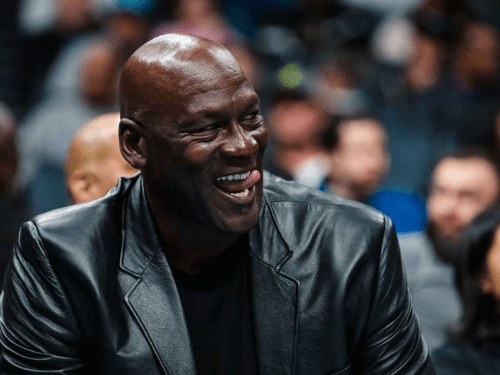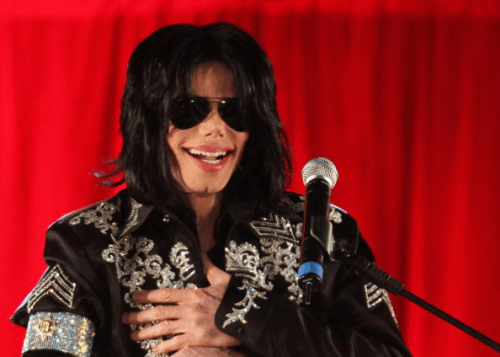Snapchat is a popular messaging app with plenty of engaging features available. But did you know that you can even make a public profile on Snapchat? Let’s explore how to do that in this blog article, as well as how to remove it if you ever want to go back to a private profile. Learn how to make public profile on Snapchat to kick off this article.
What is Public Profile on Snapchat?
You may reach a larger Snapchat audience by making your profile public. Anyone with a public profile may customize it with a photo, bio, description, location, Stories, and Lenses. Along with that, other Snapchat users can follow your profile. You’ll be able to keep track of how many people you have as subscribers in addition to the number of Snapchat friends you have.
Which Snapchat Users Can Create a Public Account?
Previously, only some verified creators were permitted to have public profiles, but the company has recently made the feature available to everyone. Here are particular prerequisites you must meet before you can begin creating your Snapchat public profile:
- Being 18 years of age or older is the most fundamental and necessary requirement for creating a public profile.
- In order to make a Snapchat public account, the account must have been created at least 24 hours ago.
- You must have at least one bi-directional friend, which means that both you and the friend have given and accepted friend requests.
- The company’s Community Guidelines must be followed, which is obvious.
How to Make Public Profile on Snapchat
- Launch Snapchat and tap the Bitmoji icon on the upper left.
- After opening your profile, in the “Spotlight & Snap Map” section, press the three dots button (…), which you will find to the right of “Add to Spotlight.”
- Select “Create Public Profile” from the upcoming menu and tap “Continue.”
- Select “Get Started” and then hit “Create” on the confirmation tab. This screen informs that if you publish a Snap to Spotlight or Snap Map, your name will also appear with it.
- You should be good to go now. Within the “Public Profiles” tab, you will find your own public profile. When you click on “My Public Profile,” you’ll see the “Stories” and “Spotlight” sections too.
How to Delete Snapchat Public Profile
If you have decided you no longer want a public Snapchat profile, you may remove it by following these steps:
- Open your Snapchat account and tap on the Bitmoji icon.
- Proceed to “My Public Profile” then. After this, tap on the settings icon in the upper right.
- Tap “Delete Public Profile” at the bottom of your profile settings page and hit “Delete” when asked to confirm.
- So, that’s the whole thing. Your Snapchat public profile will no longer be available on the platform.
Wrapping Up
Snapchat makes it easy to make a public profile. To make an account, you just need to meet a few simple requirements, and to delete it; you just need a few clicks. However, managing a public profile and improving its effectiveness on Snapchat is challenging.