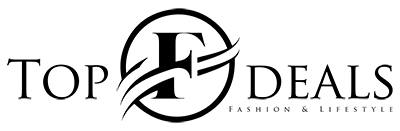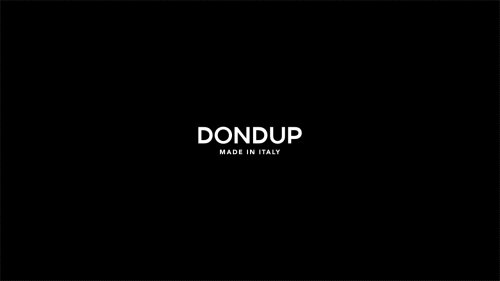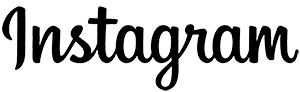We already know a lot about the filters we use in our pictures. They gave any picture a great look. Other times, they made the person look completely different. But how could this fantastic thing be used in videos? To make video conversations and meetings more interesting, Microsoft Teams introduces video conferencing filters. Let’s find out more about Microsoft Teams and its video conferencing filters.
Microsoft Teams – A Team Builder Software
Microsoft Teams is a powerful collaboration and communication platform developed by Microsoft. It is part of the Microsoft 365 suite of services and is designed for businesses and organizations of all sizes. It allows team members to communicate and collaborate in real-time through various tools, including instant messaging, video conferencing, file sharing, and more.
Key Features of Microsoft Teams
Microsoft Teams is a multi-communication platform that can help teams work more efficiently and effectively. Some key features of MS Teams are listed below;
Chat and Instant Messaging
Allows team members to communicate in real-time through instant messaging, as well as through group chats and channels.
Video Conferencing
Allows team members to hold virtual meetings and video calls, with support for screen sharing, recording, and real-time collaboration tools.
File Sharing and Collaboration
Allows team members to share and collaborate on files in real-time, with support for version history and comments.
Mobile App
Microsoft Teams also has a mobile app that allows users to stay connected and productive.
Microsoft Teams Introduces Video Conferencing Filters
Microsoft Teams does have a feature that allows you to use filters during video calls. It’s called “background effects” and can be found in the Teams settings under the device settings. It allows you to change your background, add a filter to your video, or blur your background.
The feature can help improve the video quality, hide a messy room, or add a fun touch to the call. You can also use predefined backgrounds or upload your own images. This feature must be enabled by the team’s administrator to be used by the members.
Filters Available on Microsoft Teams
Here are a few examples of filters that may be available on Microsoft Teams:
- Blur: Allows you to blur the background of your video, making it harder for others to see your surroundings.
- Virtual Background: Allows you to change your background to a predefined image or upload your own image
- Black and White: Changes the video’s color to black and white.
- Night: darken the image and increase the contrast
- Vignette: darken the edges of the image to focus on the center
- Cartoon: applies a cartoon-like filter to the video.
- Pop Art: applies a brightly colored filter that increases the saturation and contrast of the video.
These are just a few examples that are subject to change and might only be available on some versions of the software.
Conclusion
This feature is becoming increasingly popular among video conferencing tools, allowing users to add more personalization and fun to video calls. The feature was introduced in recent years as part of the continuous updates and improvements of the platform.