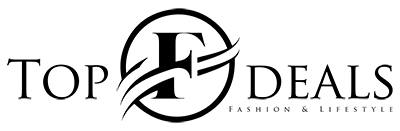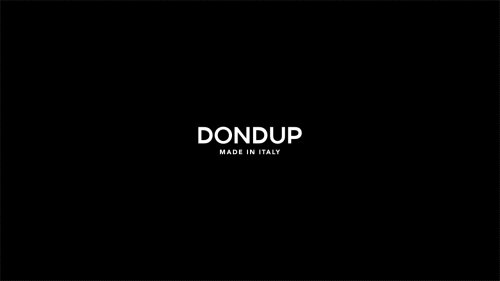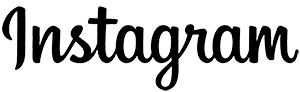Did you know you can use Pinterest to drive traffic to your blog? Yes, it is the second fastest-growing social network. A pin happens to be 100 times more prone to get popular than an average tweet. And each pin can lure 2 page visits and 6 page views.
If used smartly, you could bring traffic to your blog posts. If you are a newbie, you will have to work on your content so it ranks on the top of search engines.
Here is how you can use Pinterest to draw more people toward your website:
Create a Pinterest Business Account
Pinterest business and personal accounts look the same. However, you can access more options with a business account. You can use your company name, use rich pins, and access free analytical tools. If you have a personal account on Pinterest, you can easily convert it into a business account. Here’s how:
- Log in to your account
- Go to http://business.pinterest.com/and follow the instructions
- For starting up, go to https://www.pinterest.com/business/getstarted/
Create Visually Attractive and Shareable Images
To ensure people share your images, see that they are share-worthy. Tall and colorful images get the most pins usually. You can create lists and how-to guides for service-based businesses, so they go with the information you have provided on the website. You can create graphics and guides and upload them to your Pinterest page.
Add Keywords in Image Descriptions
When you upload your images to the blogs, see that you use relevant keywords in the description. Use words relevant to a blog post or words your target market would use for searching. This way, when a visitor pins an image from your site to Pinterest, it will include the keywords. When a query is done using those keywords, your pin will appear on Pinterest.
Use Group Boards for Pining Content
Group boards are great to get your pins the visibility they need. Pinning an image to a group adds it to everyone’s feed following that board. And that number is higher than your followers usually. This way, your pin gets more visibility, and more people pin it.
Pin Directly From your Site
To get more visits to your site, your images should be linked to it. You can do it by adding the Pin button to the site. This way, people browsing your site will pin your images to their boards and their followers will see them and automatically link to your website.
Find Relevant Content with Tailwind Tribes
You can share content with others and even find related content by joining Tailwind Tribes.
Automate Pins with Tailwind
It is an essential tool that assists you in automating your content with a loop. Tailwind smart loop ensures that your content is seen by others once you pin an image from the site. It gets added to the Pinterest feed.
Pin Others’ Content
You should pin others’ content too. Pinning your content only will make your feed appear like spam. Others will not engage with yours. When you pin an image from your site, pin 4 from someone too.
Pinterest is one of the best platforms to boost traffic to your site. Unlike Facebook or Instagram, Pinterest content never gets old and will be found years later.