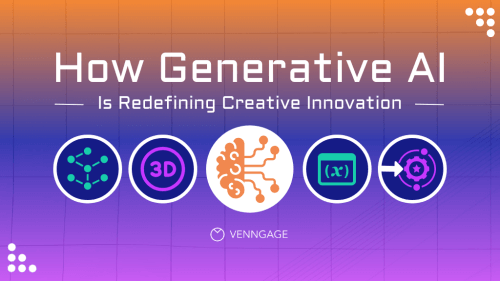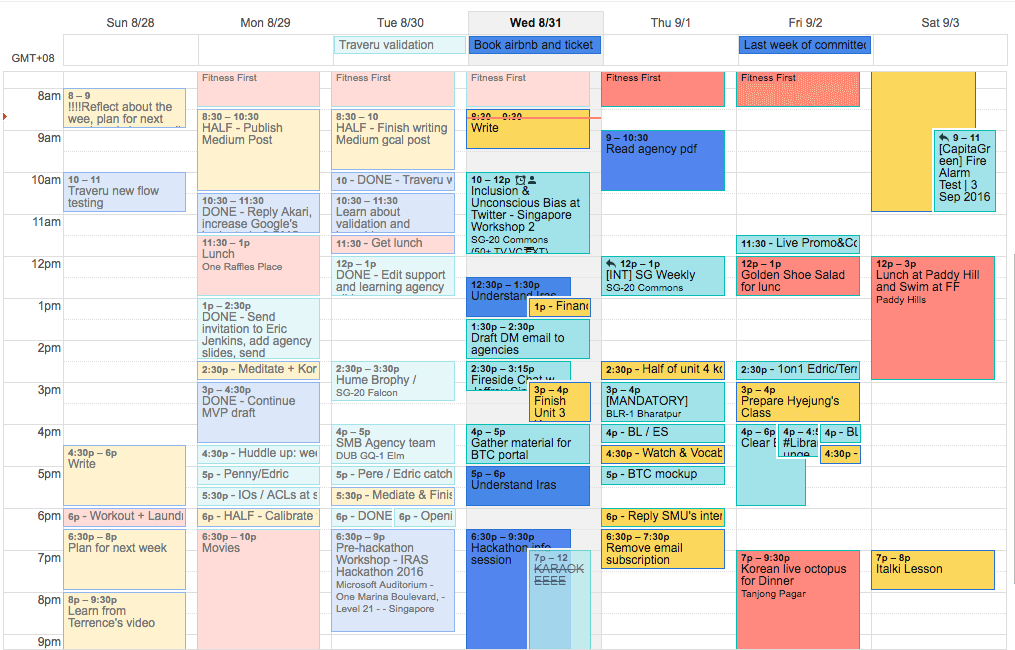Managing your time effectively has never been more important. Between work commitments, personal errands, and social events, it’s easy to feel overwhelmed. Google Calendar is a powerful, free tool that can help you stay organized, plan, and make the most of every day. Whether you’re a student, professional, or business owner, mastering Google Calendar can transform the way you manage your time.
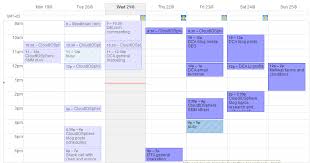
Why Use Google Calendar?
Google Calendar is more than just a digital planner; it’s a complete scheduling hub. It allows you to organize your tasks, set reminders, sync events across devices, and share schedules with others. Because it integrates seamlessly with Gmail and other Google services, it’s a convenient option for anyone looking to simplify time management.
Step 1: Set Up Your Calendar
- Open Google Calendar on your desktop or download the Google Calendar app on your phone.
- Sign in using your Google account.
- By default, you’ll have one personal calendar, but you can create additional calendars for work, personal tasks, or special projects.
Step 2: Add Events and Tasks
- Click the “+ Create” button to add events like meetings, appointments, or deadlines.
- Include important details such as time, location, and description.
- Use Tasks for smaller to-dos that don’t need a full event slot. For example, “Send project update by 3 PM.”
Step 3: Use Reminders and Notifications
- Set notifications to get alerts before events. You can choose a pop-up, email, or phone notification.
- Customize reminders like 10 minutes before a meeting, or a day before a big deadline.
- This ensures you never miss important events, even when life gets busy.
Step 4: Color Code Your Calendars
- Assign different colors to different calendars or event categories.
- For example: blue for work, green for personal, red for deadlines.
- Color coding makes it easier to scan your week and know where your focus needs to be.
Step 5: Share and Collaborate
- Google Calendar allows you to share your calendar with others.
- Perfect for teams, families, or roommates who need to coordinate schedules.
- You can permit others to view only or to edit events as well.
Step 6: Sync Across Devices
- Google Calendar automatically syncs between your laptop, tablet, and smartphone.
- Any event you add or edit is instantly updated everywhere.
- This makes it easy to stay on top of your schedule wherever you are.
Benefits of Using Google Calendar for Time Management
- Stay Organized: All your events, tasks, and reminders in one place.
- Boost Productivity: Plan your day with clear priorities.
- Avoid Conflicts: Shared calendars prevent double booking.
- Save Time: Automatic syncing reduces the need for manual tracking.
Final Thoughts
Time is your most valuable resource, and managing it well is the key to reducing stress and achieving your goals. By using Google Calendar effectively, you can create a structured daily routine, set clear reminders, and collaborate more smoothly with others. Start exploring these features today, and you’ll see how a well-organized schedule can make a huge difference in your productivity and peace of mind.Bottom of Form