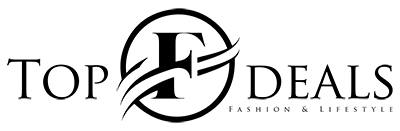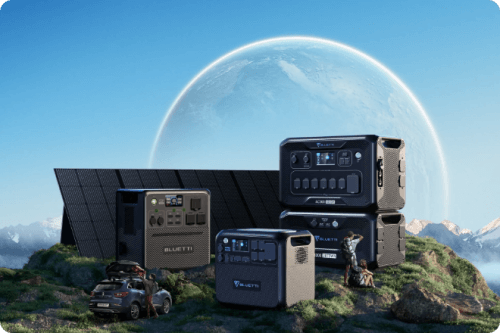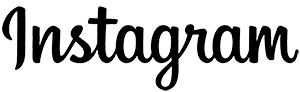Pinterest is an ideal place for businesses, both big and small. All kinds of businesses can benefit from the platform to reach new markets, target new audiences, and grow. 47% of Pinterest users shop within the app. And Facebook has 15% of users shopping in the app.
It is fairly simple to create a Pinterest business account and begin targeting new customers and expanding your business reach. You can have Pinterest for a business account completely free. All you have to do is pay for your ad spend. When you have successfully opened your account, you can have a low ad-spend limit which means that your account is going to be frequently billed. As you proceed with running ads and paying your account, the ad-spend threshold will increase gradually.
Having said that, here is how you can set up a Pinterest business account:
Setting Up A Pinterest Business Account
Following is a step-by-step guide you can follow to set up a Pinterest Business account:
- To make a new business account without syncing to an existing Pinterest account, see that you have logged out of your personal Pinterest account.
- Go to the standard Pinterest login page via web or mobile and select the option of Create a business account.
- Enter your information such as your age, and email address, and create a password.
- Select Create account.
- Now, enter your country and language along with your business name and website on the next screen.
- The screen will prompt a few options. You have to select the focus of your business and its type. Also, if you wish to run ads or not.
- Now the screen will display the last menu that will give you the options to Create a Pin, Showcase your brand, or Grow your Target.
- If you don’t want to do anything at the moment, you can click on cancel to take a look at your Pinterest business dashboard.
Once you have set up your Pinterest business profile you can claim your website by adding an HTML file or a meta tag to your website. Pinterest will provide you with the necessary instructions in the Claim tab inside the settings. Moreover, you can also claim your business Etsy, Instagram, YouTube, and Shopify accounts. Your name and profile picture will display with any of your content on Pinterest boards, regardless you uploaded it or not.
Additionally, claiming a website allows users to enable rich pins that give more information or users regarding your product/service.
Changing Your Pinterest Account from Business to Personal Account
You may want to have a Pinterest business account for a limited time. If you wish to discontinue and don’t want to run a business Pinterest account anymore, then you can change it back to personal easily. The process of changing back to a personal account is simple. All you have to do is navigate to account settings. Now, click to convert to a personal account. This will halt the business feature, and you can set your account back to personal account settings.
Hope you found this guide useful!