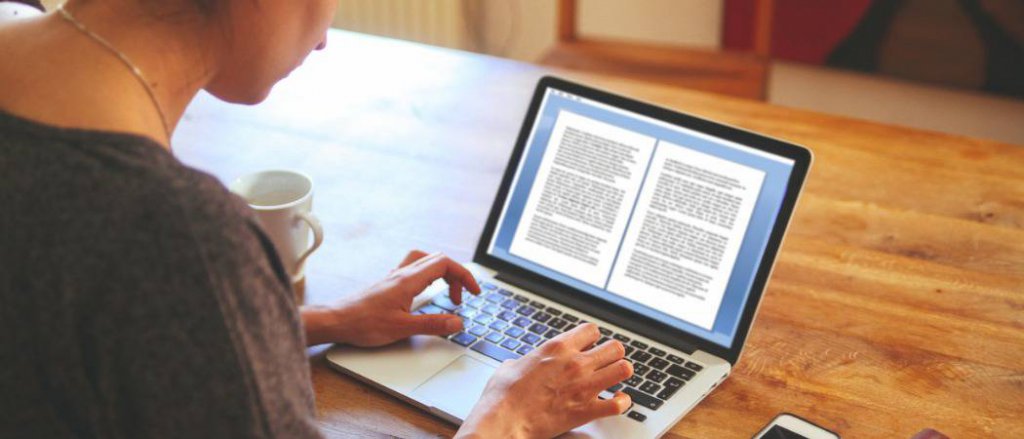There is no running away from PDFs – they are everywhere. Even though they are easy to read, PDFs can be challenging to work with if you only need to quickly edit the content, sign a form, or submit a file through a platform with file size limitations. Things can be especially challenging if you are previewing a PDF on Mac with the idea of editing it. Additionally, making changes to a PDF document will be quite challenging without knowing which tools to utilize. Thankfully, there are many tips and tricks for editing PDF files on MAC. Here they are:
How to Add and Rearrange Pages on Mac
This can be done quickly if the PDF you are editing has numerous pages or if you wish to add more pages to it. Here’s how:
- To begin, click the menu’s View Menu button
- Select Thumbnails and this will provide you with a list of every page in the document.
- Simply drag a fresh PDF from the Finder onto this sidebar to add it.
- Click the thumbnail of the page to pick it and then press the delete key to erase it from the PDF.
- Simply click on a page thumbnail in the sidebar and move it down or up to reorder the pages in the PDF.
How to Make PDF Files Smaller
If the PDF file size is a little on the large side and you’re trying to email it to someone, you might want to lower it. If you were considering texting the PDF to someone else, this is a smart move.
- Press Command + S or File > Save to minimize the PDF’s size.
- Select Reduce File from the drop-down located next to Quartz Filter.
- Select Save.
- The final document will be considerably less in size.
How to Edit a Pdf’s Table of Contents
A table of contents makes it possible to swiftly go through a book or research without having to scroll endlessly. Here’s a guide on making outlines in PDFs.
- Launch PDF Expert and open your document
- Choose a few words that should lead to this page first.
- Add Outline Item by using the right-click menu.
- The outline will show up in the sidebar, where you can change its name if necessary.
How to Include a Link in a PDF
Do you want to refer to a certain section of the content on another website or page? It’s simple! You may even link to photos with PDF Expert. This is how:
- Select Edit from the toolbar’s tabs.
- Select the Link icon.
- Choose the text that you want to link.
- Select whether the link should go to a page or the web. Easy as pie!
How to Edit a PDF on Mac Using Third-Party Applications
Although Preview is a great tool for quickly editing PDFs, if you want to take things to the next level, you might want to think about investing in a specialized program. For instance, the Mac version of PDF element was created specifically for creating, editing, and annotating PDFs. Other capabilities include the ability to generate interactive forms from Microsoft Word documents, automatic text reflowing, and OCR to convert paper documents or computer scans into editable PDFs.