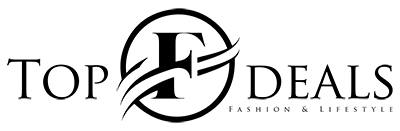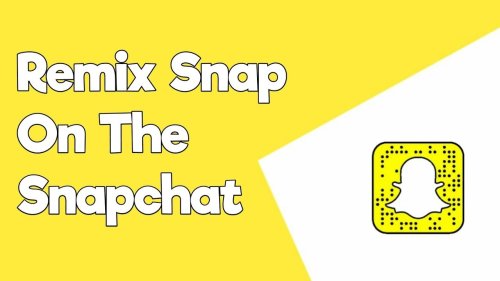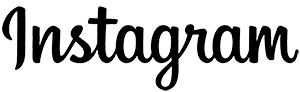Unlike other social networking platforms, Instagram enables you to update your username. Whether you’ve changed your name or just wanted to try something new for a moment, changing your Instagram username is simple and straightforward, both on the.com desktop version of Instagram and on mobile apps. Here’s how to modify your Instagram username.
Instagram Username Guidelines
• Exclusive to your account.
• No more than 30 characters.
• Only letters, numbers, periods, and underscores are used (no spaces or other symbols).
• There will be no profanity or restricted language.
After that, here’s how to modify your Instagram username. We’ve also included a few other pieces of information you should be aware of.
Change your username in the Instagram app
To begin, sign in to your Instagram account using the iOS or Android app. If you have several accounts, make sure you’re logged in to the one you’re trying to update.
1. Go to your profile by tapping your avatar symbol in the bottom-right corner.
2. Select Edit profile under your bio.
3. Enter your new user name in the Username area.
4. In the top right corner, tap the blue checkmark.
Likewise, fill in the Name area if you wish to update your display name.
How do I change my username on a computer or browser?
It’s just as simple to change your Instagram username on a browser. The procedures are pretty similar. Here’s what you should do.
- Go to Instagram.com and sign in to your account.
- Next, in the top-right area of the screen, click your profile symbol.
- Select Settings.
- Select the Edit Profile section.
- In the Username area, type in your new username.
- At the bottom of the screen, click Submit, and you’re done!
It is worth noting that, unlike changing your Instagram username in the app, you will not be notified if the chosen username is already in use. When you click the submit button, a little pop-up will notify you that the username is not accessible.
How often can I change my Instagram username?
There are no boundaries! You may change your Instagram username as many times as you like, as long as it fits all requirements and the new username is not already in use. As previously said, changing your username too frequently may confuse followers and result in unfollows.
If your username is taken…
As previously said, you cannot have the same username as another person, and it is first come, first served. If your preferred username is already in use, Instagram will notify you once you click the checkbox on mobile or Submit on the web.
If the name you desire is already used, consider adding numerals or underscores to make it your own.
Also, keep returning. In the future, your selected username may become accessible. Instagram periodically eliminates phony accounts, and the current owner may update or delete their profile. Learning how to change Instagram name is rather straightforward, but be sure you do those few extra steps before proceeding.