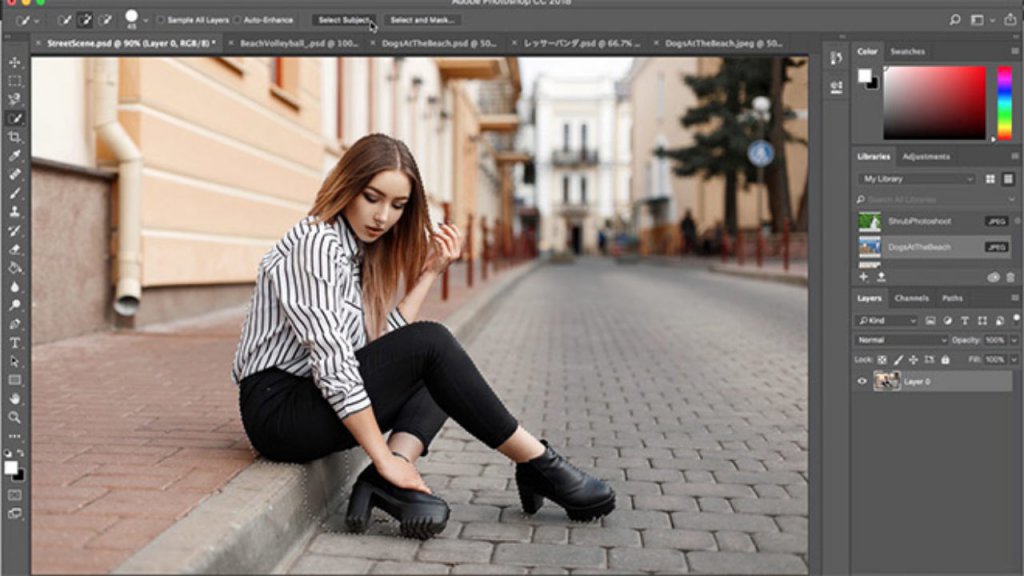If you’re looking to get into Photoshop but don’t want to spend any money, then you’re in luck! There are actually a few ways that you can use online versions of Photoshop for free. In this blog post, we’ll show you how to use online Photoshop for free, what websites you can use, and some tips and tricks.
Best Ways to Use Online Photoshop for Free
Most people think that Photoshop is only available as a paid software program. However, Adobe offers a limited version of Photoshop for free on their website. This version is called Adobe Photoshop Express and it has all the basic features that you need to get started with editing photos.
Unlock Smart Features
If you want more advanced features, then you can sign up for a 7-day trial of Adobe Creative Cloud. After the trial ends, you’ll be charged $9.99 per month if you decide to continue using Creative Cloud.
However, there is a way to continue using Creative Cloud for free after your trial ends. All you have to do is cancel your subscription before the 7 days are up and then resubscribe next month when your trial begins again. You can keep doing this every month and never be charged!
Doesn’t Sound Like a Plan? We’ve some More Ways for You!
There are a few different ways you can do this. One way is to find a website that offers free trials of Photoshop. This is a great way to try out the software and see if it’s something you’re interested in using.
Website for Using Online Photoshop for Free
First, find a website that offers an online version of Photoshop. There are also some other websites that offer online versions of Photoshop for free. We recommend Adobe Cloud or one such website is Photopea.
Photopea
Photopea offers many of the same features as Adobe Photoshop Express and even has some advanced features as well. Another great thing about Photopea is that it doesn’t require you to create an account like Adobe does.
Once you’re on the website, follow the instructions on the website to start using Photoshop!
Tips and Tricks
Here are some tips and tricks to help you get the most out of your experience with online Photoshop:
-Take advantage of tutorials: Many websites offering online versions of Photoshop also have helpful tutorials that can teach you how to use the software. Make sure to check them out!
-Experiment: Since you’re not paying for online Photoshop, feel free to experiment as much as you want! Try out different tools and see what they do. You can always undo your changes if you don’t like them.
-Have fun: Remember, at the end of the day, using Photoshop should be enjoyable, so make sure to have fun with it!
So those are some ways that you can use online versions of Photoshop for free! We hope this has been helpful and informative for those looking to get started with photo editing without spending any money.