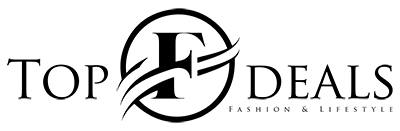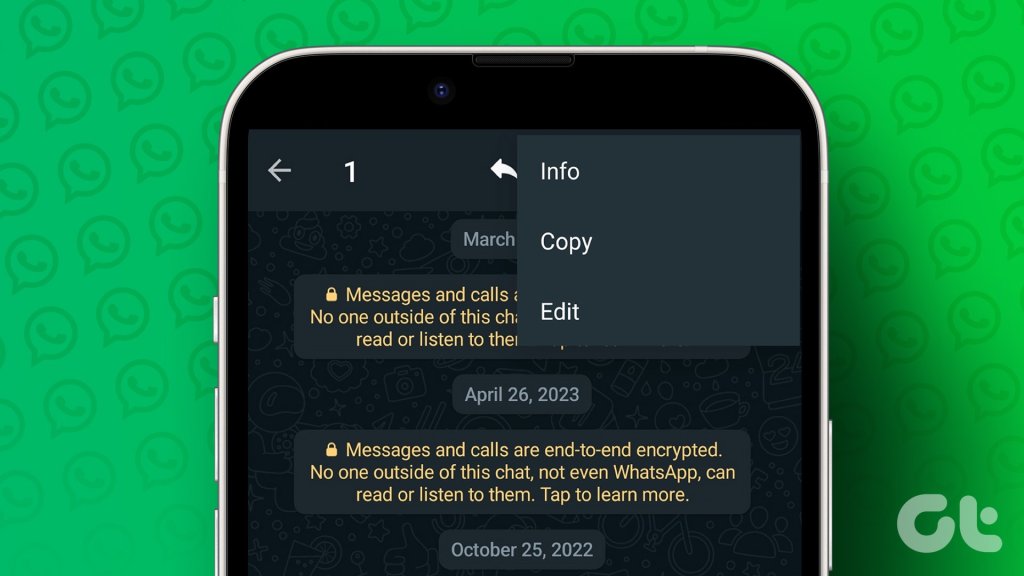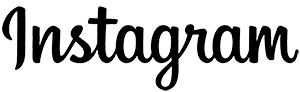Do you want to edit your sent messages on WhatsApp? Well, now you can! Facebook has just announced the ability for users of Android and iOS devices to be able to edit their sent messages within a specific time frame. This feature is already available on many competitors such as Telegram. However, given that WhatsApp has a larger user base than its competitors, this new addition is significant.
Editing WhatsApp Messages with Ease on iOs and Android
If you’ve ever sent a message and realized that it was full of typos, or you simply needed to add extra context, then we have good news for you. You can now edit WhatsApp messages with ease – both on Android and iOS devices.
For Android users, all it takes is tapping the three-dot menu at the top right corner of the screen. Once you do that, type your new message in the text field and click on the green check mark button to save your changes.
On iOS devices, press and hold the message to bring up a context menu where you will find an option for editing your message. After typing your new one, just click on save as normal to send out your edited version.
WhatsApp also makes sure recipients know when a message has been edited by using an “Edited” stamp below it in the chat window. This way everyone will know what’s going on without being able to see any edit history which keeps things secure at all times!
So there you have it; easy ways to help perfect an imperfectly written WhatsApp messaging blunder! With just some taps here are there, editing messages is now simpler than ever before so go ahead and give it a try today!
Functionality on iPhone: Similar to Apple’s Messages app
For iPhone users, the functionality for editing sent messages will work much like how it does on Apple’s Messages app. Recipients who have the most recent version of the app installed would see an edited message appear in their conversation window. So what’s more interesting? The time limit set for editing messages is 15 minutes—yes, you heard that right!
Universal Rollout After Beta Testing: Multiple Edits within 15 Minutes
The update which enables users to edit their texts has been rolled out universally after going through beta testing with some selected users. Furthermore, it allows one or multiple edits within a 15-minute time frame making it easy for users to make changes swiftly without having them worry about typos they made or doesn’t like something they wrote earlier and so forth before anyone else reads it unless both parties are using latest versions of WhatsApp which then allow edited messaging visible anyways!
Easily Correct Mistakes with WhatsApp Update
The latest update to WhatsApp now lets you edit sent messages up to 15 minutes after sending. All you have to do is long-press the message and choose ‘edit’! Security has also been improved – all messaging traffic is encrypted for peace of mind. So take a deep breath, relax, and never worry about an embarrassing typo or auto-correct mistake again!