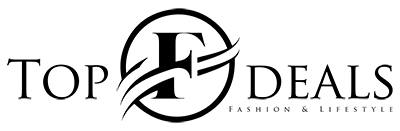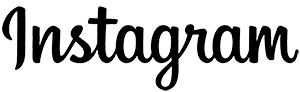You can get temporary phone numbers in the form of burner phone numbers. You can stay anonymous with burner phones, and they are easily replaceable. Even though we usually see criminals using burner phones in movies and TV shows or someone who wants to go off the grid, there are several non-criminal reasons to have a second phone number.
Great news! With the latest technology, you can get a burner app on your existing phone. Let’s check out our options:
Option 1: Get Google Voice
A free means to create a burner number, most people prefer Google Voice. You get the option of a Google Voice number when you visit its webpage or browser. You can use the Google Voice number to call or text anyone for no charge in the United States. You will get a list of unclaimed numbers to take your pick. You have the option to pick the city and area code. You may not be able to find a local number, you will have to get a number of your neighboring city or state.
You can keep your Google Voice number anonymous, as long as you don’t get involved in something criminal or illegal and get under the radar of law enforcement authorities.
Option 2: Use the Burner App
This is the best burner app right now. If you are not satisfied with your Google phone number, some apps can get you a second phone number. Burner gives you a third or fourth number. It is the most popular burner number app on the iOS App store and Google play. The app has a wide range of interesting features, such as an unlimited number of calls and texts within the US. You can set up voicemail, call forwarding, and auto-replies. If you want to have a temporary burner number, you can create multiple and delete them when you want. The app offers an excellent user experience. You can also block unwanted phone numbers and turn on automatic spam blocking.
Users can use a 7-day free trial. For a single line, the cost is $4.99/month. You have to pay for multiple lines. This applies if you sign up via their website. Using the app doubles the price
Option 3: Download Hushed
Hushed is a burner app that offers a wide range of features such as auto-replies, voicemail call forwarding, and also creating multiple phone lines. Hushed offers cheap plans. Its pay-as-you-go plan is for $1.99/month, and its unlimited plan is for $3.99/month. Both of these plans are for one phone line. The additional lines would cost users extra. Also, you can use phone numbers outside the U.S. So, this is a must-have for non-Americans and those who want to make international calls.
Even though the app has a high rating, there have been some customer issues.
Option 4: Create an Account on CoverMe
CoverMe prioritizes privacy over anything. You can hide your number using it and make encrypted phone calls of the highest level and even sensitive documents in its private vault. The app is equipped with features like encryption of calls and texts and self-destroying messages. But these work only if the other party also has CoverMe. Anybody seeking an additional layer of privacy. CoverMe has phone numbers from the US, Canada, China, Mexico, and the UK. You can download CoverME for free. The packages start from $7.99/month. A premium account comes with a three-day trial and then an annual subscription of $29.99.