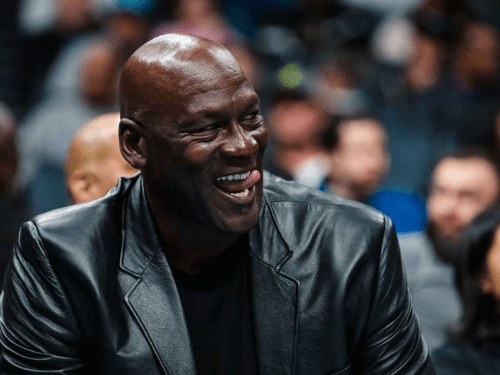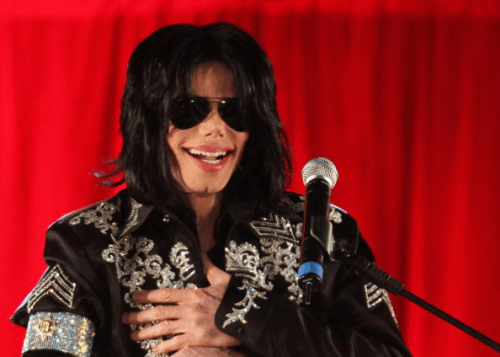Whether you run a business or a personal blog on Instagram, you cannot deny your reliance on its algorithms. If you make a post on Instagram and don’t boost it, very few people can see it. No matter how impressive and engaging your content is. On average, an Instagram post reaches only 20% of the users who follow the account.
Boosting your Instagram post is cost-effective. It would boost engagement and drive more traffic to your site. You decide how much your boost post should cost. You can start as small as $1 per day.
Boosting an Instagram post is necessary to ensure that your product/services reach the target audience.
Steps to Boost an Instagram Post
Here are some simple steps you can follow to boost your Instagram post and share your content with a larger audience:
1. Choose the Post You Want to Boost
Decide which post you want to boost. It could be the one already getting a lot of engagement or doing well in terms of sales. Boosting such a post will positively impact your revenue.
2. Decide Your Goal
The next step is to decide the goal for your campaign. That depends on what you expect from boosting a post:
Increasing profile visits is best for building brand awareness and boosting engagement.
Increasing Website visits is ideal for driving targeted traffic you want to convert.
Getting more messages is great for building relationships with existing and new followers by encouraging them to send DMs.
3. Choose Target Audience
Select the target audience you want your boosted post to reach. You can go with manual or automatic targeting. The Instagram algorithm takes care of automatic targeting. It will choose the target audience based on their behavior if it’s similar to your followers. You can opt for Create your own if you wish to target an audience with your insight and criteria. Work on building an audience that reflects your target audience via age, gender, location, and interests.
4. Allocate Budget
Set a budget that you wish to spend on the boosted post. Enter the amount you want to spend per day and for how long you want to run the campaign. Adjusting the campaign length and budget will alter the estimated reach change, so you will know how many people the post will reach.
5. Review Your Ad
Review the criteria you have entered for the boosted post after selecting the budget. Closely observe targeting criteria and estimated reach. The goal of any Instagram post boost is to increase the reach of your content to people that fit your target audience. You can preview the post before launching the campaign.
6. Give the Payment Details
The final thing before boosting your Instagram post is entering your payment details. You can enter your card details directly into the Instagram platform or use your current Facebook Ads account linked with your Instagram profile.
7. Wait for Approval
Hit the Boost Post button when you are done, and wait for your post to get approved. Instagram can take 24 hours to review your boosted post. If you are launching something, best to submit your post at your earliest.
Boost your Instagram post and see the magic!