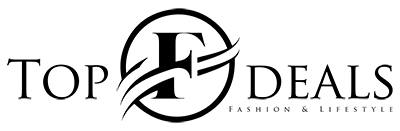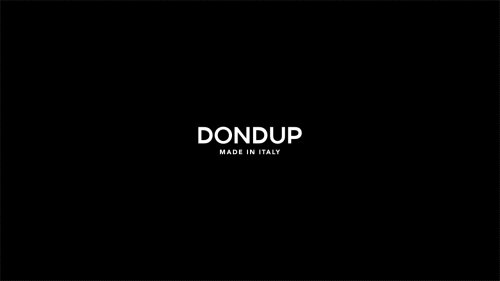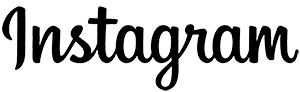With the rise of virtual meetings and video calls, screen sharing has become an essential feature for remote work and online collaboration. Having a reliable and user-friendly screen-sharing app is now more important than ever. Numerous screen-sharing apps are available, each with its unique set of features and capabilities. In this article, we’ll look at some of the best remote screen sharing apps for Windows available today.
6 Best Remote Screen Sharing Apps For Windows
Many screen sharing apps allow you to share your screen with others during a video call or online meeting. Here are a few popular screen sharing apps:
1. Zoom
Zoom is a popular video conferencing app that includes screen sharing functionality. Zoom also offers a range of advanced screen-sharing features, such as annotation tools, remote control access, and the ability to share only a portion of your screen. Overall, Zoom is a potent and versatile screen-sharing tool that individuals widely use, businesses, and educational institutions worldwide.
2. Google Meet
With Google Meet’s screen-sharing feature, users can easily share presentations, documents, spreadsheets, or any other type of content with others in real-time. This is especially useful for remote teams collaborating on projects or discussing ideas during a virtual meeting. Google Meet’s screen-sharing feature is highly customizable, allowing users to choose whether to share their entire screen or just a specific application window.
3. Microsoft Teams
Microsoft Teams’ screen sharing app is helpful for remote teams looking to work together effectively and efficiently. Microsoft Teams is a platform for communication and collaboration that enables users to communicate, exchange files, make calls, and conduct virtual meetings. It’s part of Microsoft 365’s productivity package for teams and companies of all sizes.
4. AnyDesk
AnyDesk is a widespread screen-sharing and remote desktop application that allows users to access and control a computer from another location. It is available for Windows, Mac OS, Linux, iOS, and Android operating systems. The application uses DeskRT, a video codec designed explicitly for graphical user interfaces, which enables fast and reliable remote connections even in low bandwidth situations.
5. Slack
Slack is a widespread communication and collaboration platform widely used by teams of all sizes. Slack also offers screen-sharing functionality, allowing users to share their screen with other participants during a call or a direct message chat. Its screen-sharing feature is just one of many tools available within the platform and can help to increase productivity and engagement among team members.
6. Mikogo
Mikogo is a web conferencing and screen sharing platform designed for remote collaboration and online meetings. It offers a range of features, including desktop sharing, file transfer, and remote control, making it a popular choice for businesses and organizations of all sizes.
Wrapping Up
Whether hosting a virtual meeting, providing remote technical support, or just sharing your screen with colleagues, these apps can make the process easier and more efficient.
Many other screen sharing apps are also available, so you may want to research to find the one that best meets your needs.