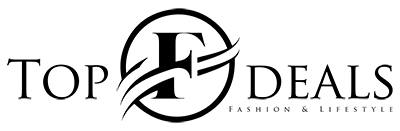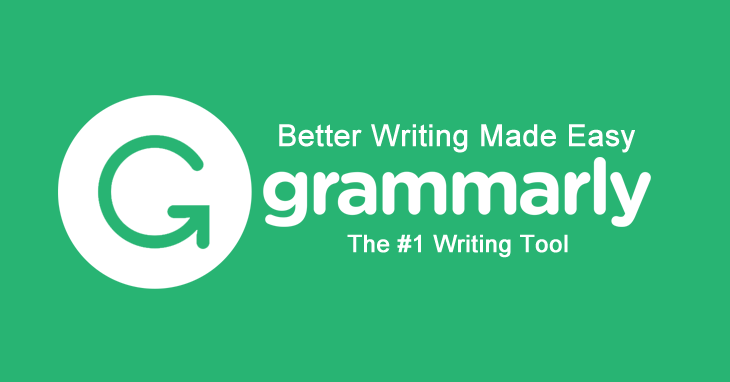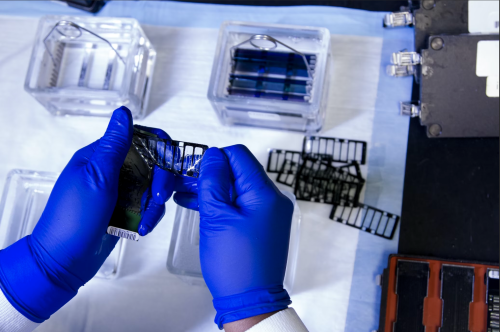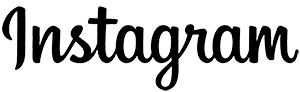Chrome is the preferred browser for most. However, you can make the most out of it by installing extensions on the Chrome browser. You can pick from a wide range of extensions. Today we are going to talk about the 5 Google Chrome extensions you should use:
1. Awesome Screenshot
This does a lot more than taking screenshots. You can capture the whole page, a visible screen, or a selected area as well. You can quickly go through them and save them to your laptop, computer, or cloud even. Moreover, the screen recording feature offers a range of similar features that also have the option to incorporate webcam recording.
Anyone who has to take screenshots or do screen recordings often can use Awesome Screenshot. It’s simple and easy to use. You can easily understand how to function it.
2. Forest
Forest offers an agricultural incentive to stay motivated. If you are addicted to Facebook or YouTube and spend most of your time using these sites, Forest is your ideal extension. You can enter the URLs you don’t want to waste your time on during work hours and then set a timer. After doing so, the extension shall plant a virtual tree. And if you attempt to visit the blocked URLs, your tree will die. You can grow your virtual forest and ensure that your tree becomes fully grown by avoiding these URLs.
Forest is a creative way to stay focused on your work while working. Furthermore, there is an app for the same that would kill the tree if you use your phone.
3. Grammarly
An editor and spell checker in one, Grammarly is an extension everyone can benefit from whether you are a student or work in an office. By installing the Grammarly extension, you can check your writing for grammatical mistakes or errors anywhere in your browser. This way, you can correct your writing errors in your email, Facebook status update, or blog post. Apart from correcting errors and mistakes, Grammarly can pick up punctuation issues and highlight vague sentences as well. You can significantly improve your writing skills with Grammarly. There are no messages, ads, or pop-ups.
If you write things on the internet, you won’t regret installing Grammarly.
4. Magical
It is one of the best message template creators and text expanders. You can easily create shortcuts for email templates, commonly used phrases, or links. If you are applying for jobs, creating marketing emails, or re-using code snippets, you can make use of them. It is both time-saving and boosts typing accuracy as well.
5. Tab Wrangler
This is such a big help if you have to bookmark and keep various tabs pinned to the taskbar. With the help of Tab Wrangler, you can easily manage Chrome tabs. It automatically closes the unused tabs. Once it is set up, you have to designate a time and the tab will close itself after that. The closed tabs will be stored in the Tab Corral so you can reopen them if need be. An ideal extension if you have to use a lot of tabs and have so many open that you lose track of one you wanted to use. The extension comes with a wide range of customization options as well.