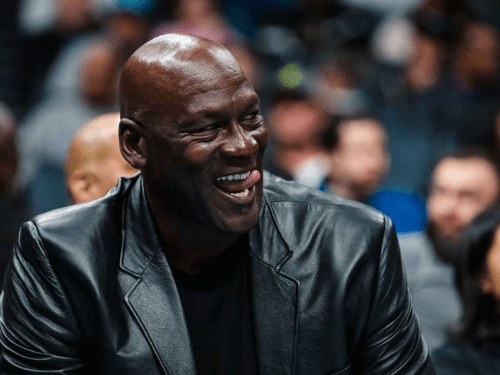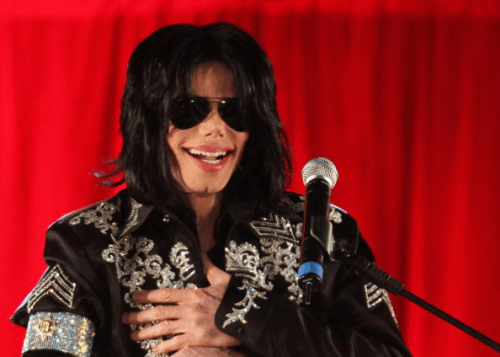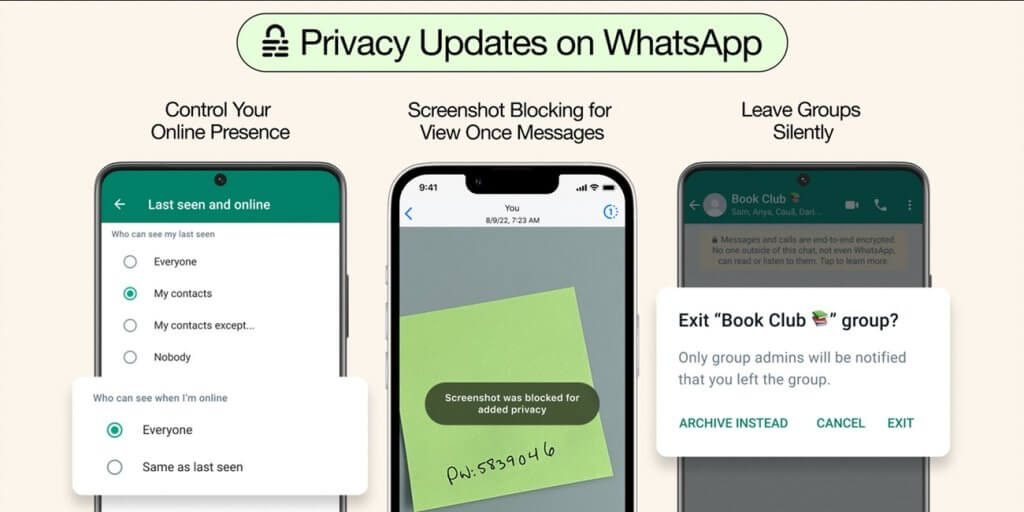In today’s digital age, safeguarding our personal information and private conversations is paramount, especially when using messaging apps like WhatsApp. Fortunately, WhatsApp has introduced a valuable feature called Privacy Checkup, enabling you to review and manage your privacy settings. This guide will walk you through the steps of using WhatsApp Privacy Checkup on your iPhone, ensuring that you maintain control over your privacy settings.
Initiating WhatsApp Privacy Checkup on iPhone
WhatsApp already offers robust privacy settings on iOS, but the new Privacy Checkup feature centralizes essential privacy and security settings. This feature acts like a checklist, making it easier for you to enhance your WhatsApp privacy.
Let’s delve into how to access the Privacy Checkup feature in WhatsApp on your iPhone:
- Launch the WhatsApp application on your iPhone.
- Tap on the “Settings” option within the app.
- Select “Privacy” and then tap “Start checkup.”
- Upon entering the Privacy Checkup section, you’ll encounter four distinct options, each catering to different privacy aspects.
Let’s explore these sections individually.
Choose Who Can Contact You on WhatsApp
In this section, you can customize your contact settings to manage unwanted calls and messages. Here, you’ll find three options:
- Determine who can add you to WhatsApp groups.
- Silence unknown callers.
- Block or unblock specific contacts.
Control Your Personal Info
This section empowers you to control who can view your personal data and online activity on WhatsApp. You’ll find options to manage your profile photo visibility, last seen status, and read receipts.
Add More Privacy to Your Chats
Enhance the security of your chats with these settings:
- Messages can be set to disappear after a certain amount of time.
- Hide message previews from notifications.
- Secure your chat backups with end-to-end encryption.
Add More Protection to Your Account
Strengthen your account’s security with the following options:
- Screen Lock: Apply Face ID or Touch ID verification to access WhatsApp.
- Two-step Verification: Set up a PIN for added security during account registration.
By following these steps, you’ll ensure your WhatsApp conversations and personal details remain confidential. Privacy Checkup empowers you to customize your settings and make informed choices regarding who can access your information.
FAQs
Can I change my privacy settings after completing Privacy Checkup?
Absolutely! Privacy Checkup is designed to give you control over your settings. You can modify your preferences at any time by revisiting the Privacy section in WhatsApp’s Settings.
How does the “Default Message Timer” work?
“Default Message Timer” allows you to set a time limit for messages to automatically vanish. This adds an extra layer of privacy to your conversations by ensuring that messages disappear after a specified time.
Will Privacy Checkup affect my existing chats and data?
Privacy Checkup mainly modifies your privacy preferences and settings, such as who can contact you and what information is visible. It doesn’t impact your existing chats or data.
How often should I perform Privacy Checkup?
It’s a good practice to review your privacy settings periodically, especially if your preferences change or you want to enhance your security. Performing a Privacy Checkup every few months can help ensure your settings align with your needs.