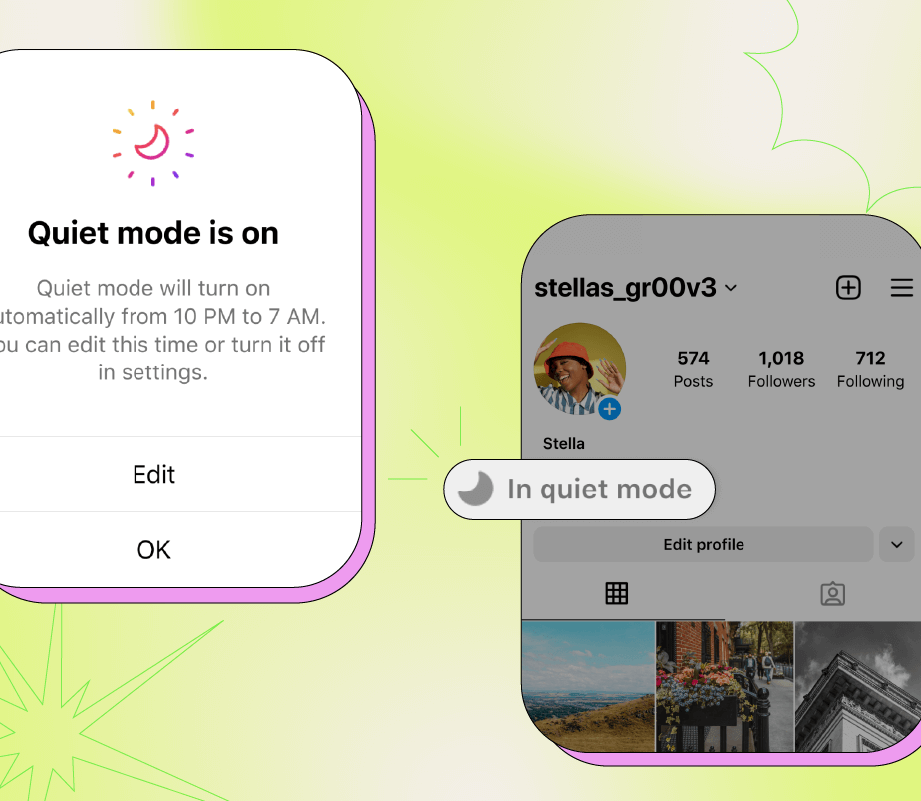Instagram is one of the most popular social media platforms, with over a billion monthly active users. With such a large user base, it’s easy to get lost in the endless stream of content and notifications, which can often be overwhelming and distracting. This is where Instagram’s latest feature, Quiet Mode, comes in. Quiet Mode is designed to help you focus and take a break from the constant barrage of notifications, giving you a more mindful and intentional experience on the platform.
Introducing Instagram’s Quiet Mode
So, what exactly is Quiet Mode? Essentially, it’s a feature that allows you to turn off notifications for a set period of time. You can choose to turn off notifications for a few hours, or even a few days, depending on your needs. Once you turn on Quiet Mode, you’ll still receive notifications for direct messages, but all other notifications will be silenced. This means you can enjoy your time on Instagram without the constant distractions, allowing you to focus on what’s important to you.
How does it help you focus?
Quiet Mode is especially helpful for people who find themselves getting lost in their phone and spending too much time scrolling through their feed. By turning off notifications, you can take a break from the endless stream of content and be more intentional about how you use Instagram. This feature can help you reduce stress and anxiety, and even improve your mental well-being.
Take a break from social media
Quiet Mode is also great for people who want to take a break from social media for a few hours or days. For instance, if you’re going on a vacation and don’t want to be bothered by notifications, you can simply turn on Quiet Mode and enjoy your time away from the screen. This feature can also be helpful for people who are trying to be more productive and focused, as it can reduce distractions and allow you to concentrate on your work.
How to use the Quiet Mode?
So, how do you use Quiet Mode? It’s actually very simple. To turn on Quiet Mode, go to your Instagram settings and select the “Notifications” option. From there, you’ll be able to turn on Quiet Mode and select the time frame you’d like it to be active. You can also choose to turn off notifications for all apps or just Instagram, depending on your needs.
Final words
In conclusion, Instagram’s Quiet Mode is a great feature for anyone who wants to take a break from the constant barrage of notifications and focus on what’s important. Whether you’re trying to reduce stress and anxiety, be more productive, or simply enjoy some time away from the screen, Quiet Mode is here to help you do just that. So, if you’re feeling overwhelmed by notifications and need a break, give Quiet Mode a try and see how it can improve your experience on Instagram.