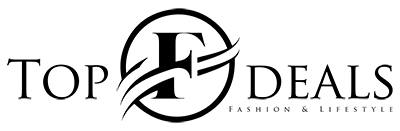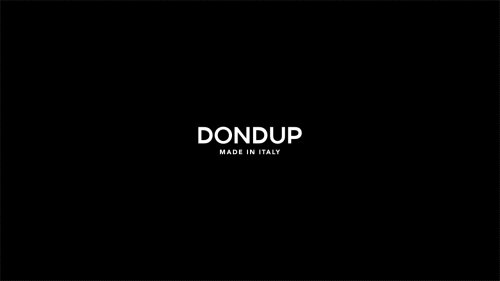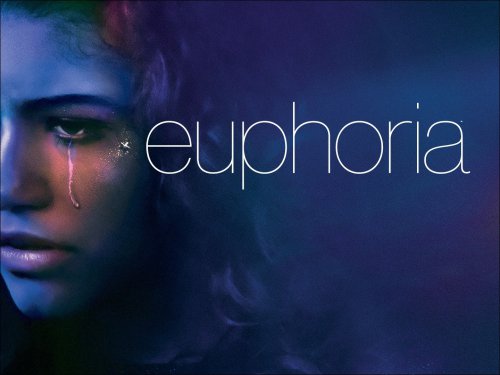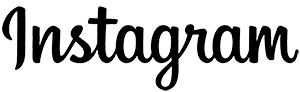TikTok and Instagram have quickly become two of the most widely used social network platforms worldwide. While TikTok has 1051 million users, Instagram has a much larger user base of around 2000 million. Despite this difference, many people who create content on TikTok also choose to share their videos on Instagram. In this post, we’ll discuss how to share TikTok videos on Instagram in just a few easy steps.
How to Share TikTok Videos on Instagram? Here’s How
Share The Video Straight From Your TikTok App
Here are step-by-step instructions for sharing a TikTok video directly to Instagram:
- Open the TikTok app on your device and locate the video you want to share.
- From the right side of the screen, hit the “Share” button. It’s a rounded arrow pointing to the right.
- From the list of sharing options that appear, select “Instagram.” This will open the Instagram app on your device.
- In the Instagram app, you can edit the video by adding filters, captions, or location tags. You can also post the video to your Instagram feed or your Instagram Story or send it as a direct message to a friend.
- Once you’re happy with the edits and sharing options, tap “Share” to post the TikTok video to your Instagram account.
That’s it! The TikTok video will now be shared on your Instagram account, along with any edits or captions you added to the Instagram app.
Save The Video And Then Share It
- Open the TikTok app on your device and find the video you want to share on Instagram.
- Tap the “Share” icon, which looks like a curved arrow pointing to the right.
- Tap on the “Save Video” option. The video will now be saved to the camera roll of your device.
- Open the Instagram app on your device.
- To create a new post tap on the “+” icon that is located at the bottom of the screen.
- Select the TikTok video you just saved to your camera roll.
- Edit the video if you want by adding any captions, filters, or location tags.
- Once you’re done with the edits and sharing options, tap “Share” to post the TikTok video to your Instagram account.
Use A Third-Party App
Several third-party apps are also available that allow you to download and share TikTok videos on Instagram. These apps typically work by copying the video link from TikTok and pasting it into the third-party app, which will then download the video to your camera roll for sharing on Instagram.
Why Do People Share TikTok Video On Instagram
Sharing TikTok videos on Instagram is a simple and effective way to expand the reach of your content and connect with a broader audience. With the global popularity of both platforms, content creators have the potential to reach millions of people and build a solid online presence.
Keep in mind that if you are sharing someone else’s TikTok video, you should always give them credit by tagging them in your Instagram post or including their TikTok handle in your caption.