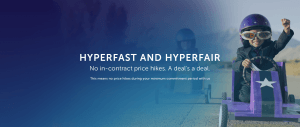On July 6th, Meta’s new app Threads was released and is already garnering attention with over 70 million sign-ups within 48 hours. Dubbed the perfect Twitter replacement providing a significantly improved user experience, Threads is gaining traction rapidly across the world – except in several European countries.
Read on for tips on how to access and use Meta’s new App Threads in Europe.
Why is the Threads App Delayed in the EU?
European data protection laws are strict, making it unclear when or if Threads will become available in the EU. To ensure the app’s compliance with European laws, Meta is holding back on its launch until they know they won’t be facing any legal issues in this regard – as many other of their platforms, including Facebook, Instagram, and Whatsapp have in the past.
How to install Threads on iPhones
Do you live in Europe and want to use the newly released Meta Threads App? Here’s a step-by-step guide on how to install it on your iPhone!
Create a US-based New Apple Account
- Visit Apple ID’s website in an Incognito window and create a new account with a US location.
- Log out of your current App Store account.
- Sign in with the new US Apple ID.
- Find a valid US address via Google Maps and use it when prompted.
- Download the Threads app, confirm your password, accept the terms & conditions, and select None as the Payment Method option when prompted for one.
- Install the app on your device, set up a profile, and switch back to the original App Store account (if required).
Change the Location
If you’re not sure whether you have any active subscriptions, verify their existence by accessing the “Subscriptions” menu in your iPhone settings. If none are listed, proceed according to the following instructions:
- Open the App Store on your iPhone and tap on your profile icon at the top of the screen.
- Select “Country/Region” and change it to USA.
- Populate all fields in the form with genuine U.S.-based information – for address suggestions, consult Google Maps (i.e., hotels).
- Once the download is complete, switch back to its original setting if desired.
- A VPN connection is no longer necessary afterward.
How To Install Threads On Android
If you have an Android smartphone, this tutorial will show you the easiest way to get started!
Here’s how to install Threads on Android:
Using VPN from the Google Play Store
This is the recommended method as it’s secure and straightforward. To begin, connect your device to a VPN that gives access to Google Play Store in Europe. Then search for “Threads European” on the store and download it like any other regular application.
Without VPN and the Google Play Store
You can also use this method – although it involves downloading an APK file which could be potentially insecure. To do so, go to Meta’s website and click on “Download for Android” at the bottom of their page. Then locate your downloaded APK file in your phone settings or notifications menu and tap it to begin the installation.
Regardless of which method you choose, make sure that all permissions are enabled for Threads in Privacy Settings before usage! That’s all there is to do – hope this guide helps you enjoy using Threads on Android devices securely!