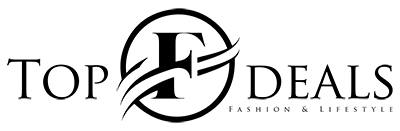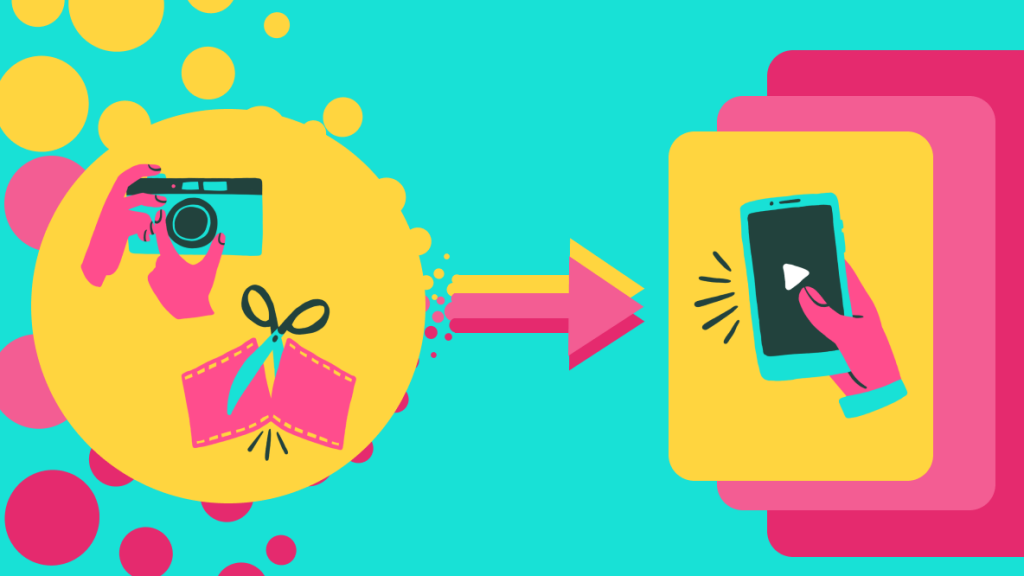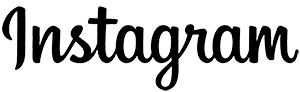If you want to take your TikToks to the next level, you can use photos and sound instead of just video. This enables you to create awesome TikToks that don’t look like they were old videos, though some people might be nostalgic for that time period. If you have ever wondered how to make a TikTok using photos and videos, we are going to show you exactly how it’s done.
Why TikTok Is Popular
TikTok, formerly known as Musical.ly, is an app that lets you create and share videos with music, lyrics, filters, and special effects built right in. The best part about TikTok? Anyone can use it to create their own mini-music video! TikTok has become one of the most popular social media platforms, with many young people using it to tell their stories and show off their talents in everything from music to poetry to comedy.
A Simple Guide To Learning How To Make A Tiktok With Photos And Videos
If you’re interested in telling your story on TikTok, you can do so without any video editing skills by using only photos and sound. This step-by-step guide will teach you how to make a TikTok using only photos and sound, whether it’s your first video or the hundredth one.
What Do You Want To Create
Think twice about what you want to make. If you want to make a video on TikTok by only using pre-existing photos and sounds in your gallery, you can do so easily as TikTok allows their users to make that type of video in a few easy steps.
1. Selection Of Pictures
First of all, select the pictures with which you want to create a video.
- Open the TikTok app on your mobile.
- Tap on the Plus (+) button that you find at the bottom center of your TikTok home screen.
- On the next screen, you will find your camera open. From there Tap on the Upload button from the bottom right.
- A video gallery on your mobile will open then. Tap on the Photos tab from the top.
- Then your mobile screen will show the photos of your phone storage, and from there you can select up to 35 pictures.
- Make sure you tap on the white circle, which is located at the top left side of each picture thumbnail.
- The number will show you how many pictures you have selected.
- Tap on the Next button from the bottom.
2. Select The Sound Of Your Choice
- To add sound to your video tap on the Sounds option at the option
- Scroll down there, and you will find a lot of sound options.
- Select from them or search for your favourite one.
- Tap on the red tick button to add.
Final Posting
Once you complete adding pictures and sound tap on the Next button after that edit the personalized setting if you want or simply left them. Click on the “Post” button at the bottom and this is how you can make a Tik Tok with photos and videos along with sounds.