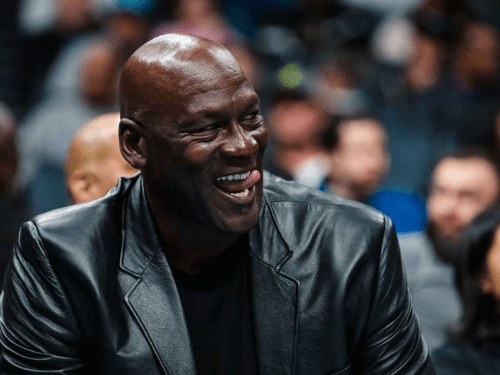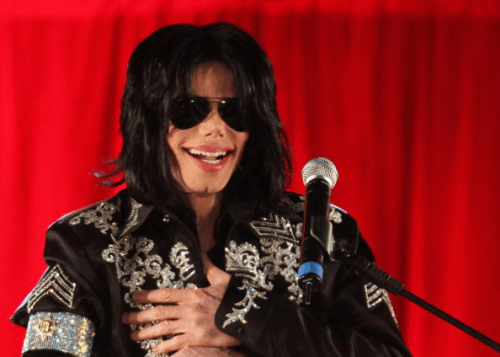Interesting Instagram app. Which is filled with millions of content on daily basis! Initially, it was just a photo-centric app as years go by it becomes much bigger than you could have thought off. Instagram comes with both photo and video content. You can use Instagram for both personal and professional reasons. Often there is interesting content whether picture or video you wish to download. We are here to provide information on how to download from Instagram, whether video or image.
How to download from Instagram, whether video or image?
How To Download Instagram Image?

As you see there are three dots on the top right of the image. Click on these options and you will get a copy link for the image.
Once you copy this link go to download gram. It is a place that accepts images and videos from Instagram.
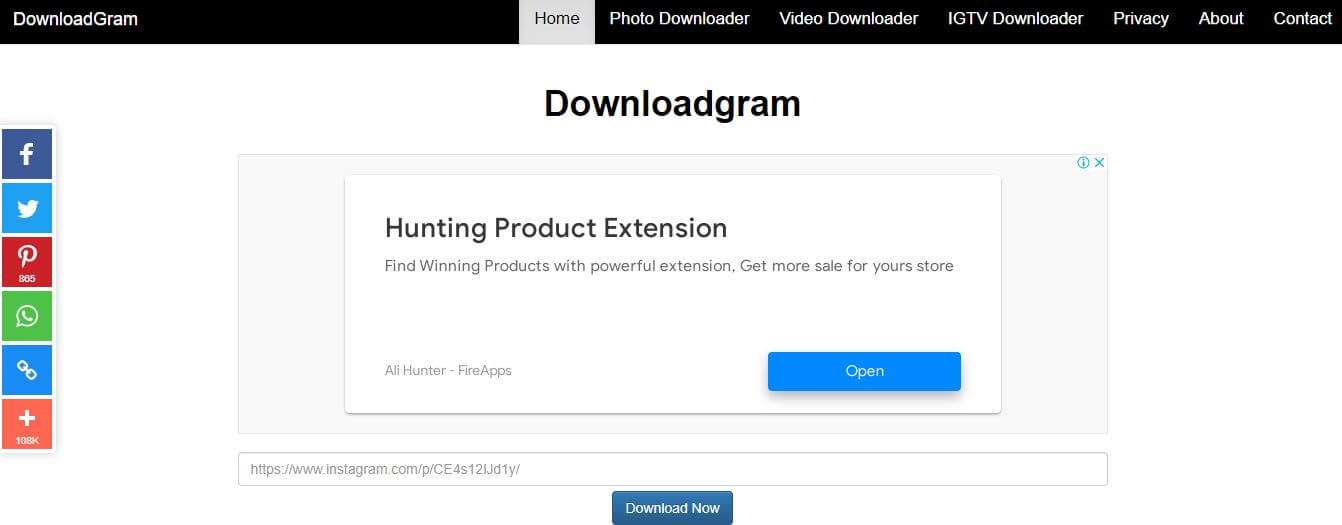
As you can see there is an empty bar where you will place your copied link. Once you place the link here, the image you want to download will be opened.

This is how to download gram will offer a download option. Click on this option and your image will start downloading on your mobile phone or your computer. Whatever device you are using.
Click Screenshot to save pictures from Instagram?
If you find all of this a hassle then there is also another option. Take quick screenshots on Instagram to save images directly in your phone gallery. This way you can save images from Instagram instantly. Just follow the steps you always use to take screenshots.
Another Way To Download From Instagram
@techadvisor
Open your Instagram. Go to setting. Click on setting. Then click on security and then click on download data.
Once you click. Instagram will ask for your password. Once you input your password you will get a link from Instagram for all desired saved data that you have been looking for. Instagram will share a link with it.
IGRAM To Download From Instagram
There are many ways to download Instagram data. You cannot directly download Instagram data, yet there are multiple downloading websites that offer such things. One of them that you should look for is Igram.

IGram is one of the online tools. From there you can download your photos and videos. This tool provides an online solution to download photos and videos.
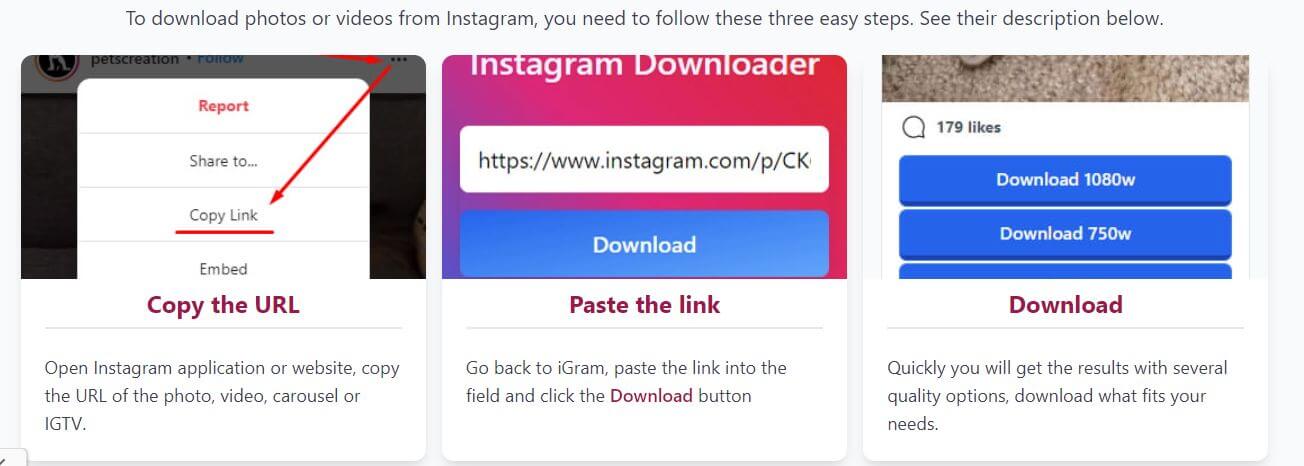
Just copy the URL from the 3 dots of the post. Place this link on the Igram website and the download option will come automatically.
Igram offers all features of Instagram. You can download photos, videos, reels, and a carousel. They are providing a complete solution to download from Instagram.
Endnote:
Instagram is becoming an all-new digital world. Where people across the world share everything with each other. You would also find interesting content creators who often share some interesting content that you wish to download. Yet! Instagram does not offer the direct option to download this content. This is why multiple software and websites offer to download content from Instagram. Save your favorite photos and videos from Instagram by using the options mentioned above.